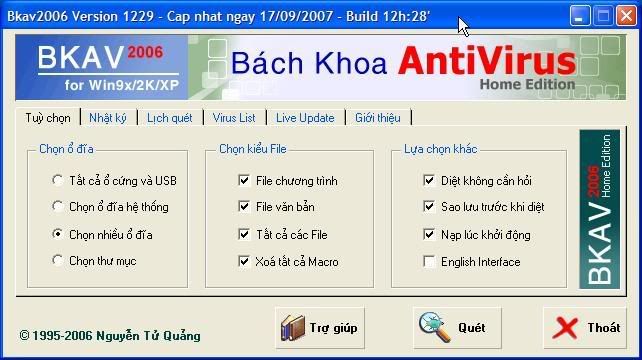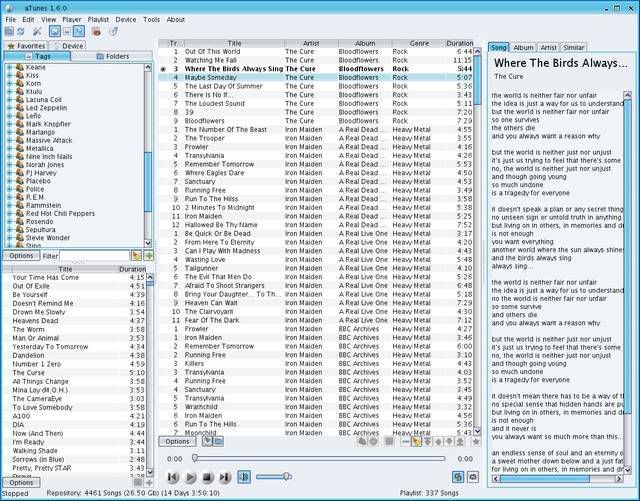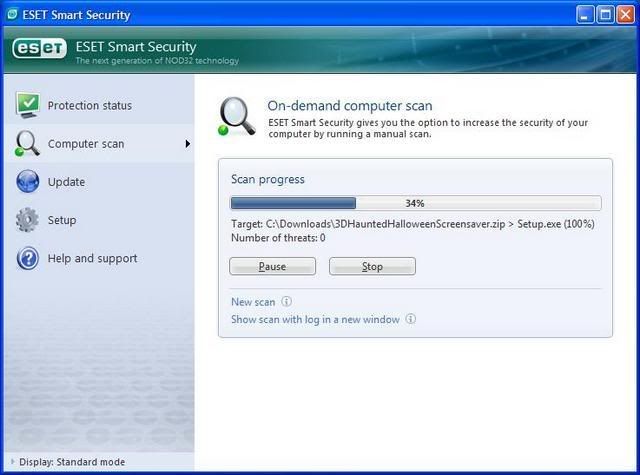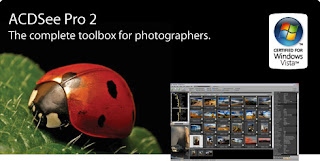Microsoft Office has evolved from a suite of personal productivity products to a more comprehensive and integrated system. Building on the familiar tools that many people already know, the Microsoft Office System includes programs, servers, services, and solutions designed to work together to help address a broad array of business problems.
Suite includes:
Word 2003 is the Microsoft Office word processor. In response to ustomer feedback, Word 2003 offers new features to make documents easier to create, share, and read. The review and markup features have been enhanced to address the many ways that you can track changes and manage comments. Word 2003 also supports XML as a file format and serves as a fully functional XML editor. In addition, you can use Word 2003 to save and open XML files to integrate with key business data in your organization
Excel 2003, the Microsoft Office spreadsheet program, includes support for XML and new features that make it easier to analyze and share information. You can define a portion of a spreadsheet as a list and export it to a Microsoft Windows® SharePoint Services Web site. Smart tags in Excel 2003 are more flexible than in Office XP, and enhancements to statistical functions enable you to better analyze information
Outlook® 2003 is the Microsoft Office personal information manager and communication program. Outlook 2003 provides a unified place to manage e-mail, calendars, contacts, and other personal and team information. Key enhancements in Outlook 2003—such as the new cached mode, automatic grouping of messages, junk mail handling, and improved reading views - dramatically improve the way you organize and manage information, and improve performance and user connectivity
Microsoft Office PowerPoint® 2003, the Microsoft Office presentation graphics program, allows you to create an impact in person or online. With improvements to the user interface and support for Smart tags, PowerPoint 2003 makes it easier to view and create presentations. Multimedia support in PowerPoint 2003 is also improved. You can easily save PowerPoint 2003 files to a CD, and integration with Microsoft Windows Media® Player allows you to play streaming audio and video within a slide show.
Access 2003, the Microsoft Office database management program, offers an improved ease of use and an expanded ability to import, export, and work with XML data files. Working in Access 2003 is easier because common errors are identified and flagged for you, and then you receive options to correct them. A new feature also helps database developers identify object
dependencies for them.
Microsoft Office FrontPage® 2003, the Microsoft Office Web site creation and management program, delivers powerful features and controls to help you design better Web sites, generate code faster, and extend your Web capabilities by incorporating XML and connecting to external data sources. FrontPage 2003 gives you the ability to broaden your Web publishing beyond static pages into advanced, interactive Web sites Microsoft Office Publisher 2003, the Microsoft Office business publishing and marketing materials program, makes it easier than ever to create, design, and publish professional marketing and communication materials. You can create materials for print, e-mail, and the Web using the same familiar user interface in other Microsoft Office System programs. Publisher 2003 takes creating and publishing marketing materials to a new level.
Microsoft Office Project 2003, part of the Microsoft Office System, is a family of products that includes Microsoft Office Project Standard 2003, Microsoft Office Project Professional 2003, and Microsoft Office Project Server 2003. Project Professional 2003 and Project Server 2003 work together to provide a powerful Enterprise Project Management (EPM) solution that nables organizations to align business initiatives, projects, and resources for better business results. By using its flexible reporting and analysis capabilities, you can be sure that you have actionable information to help you optimize resources, prioritize work, and align your projects with overall business objectives.
Microsoft Office Visio® 2003, the Microsoft Office business and technical diagramming program, helps you transform ideas and traditional business data into diagrams. Visio helps you better understand and communicate important information, so you can improve your decision-making process, build consensus across the organization, enhance communication, and make a more professional, lasting impact on your audience.
Microsoft Office OneNote™ 2003, the Microsoft Office note-taking and
management program, enables you to capture, organize, and reuse notes on a laptop or desktop computer, or a Tablet PC. OneNote 2003 gives you one place to capture multiple forms of information, including typed and handwritten notes, hand-drawn diagrams, audio recordings, photos and pictures from the Web, and information from other programs. OneNote 2003 then helps you organize and reuse that information the way you prefer, so you can better manage the deluge of information you face each day.
CD1=OFFICE 11
CD2=FRONTPAGE 2003
CD3=VISIO 2003 PRO
CD4=PROJECT 2003 PRO
CD5=ONENOTE 2003
Installation:
Use this serial for OFFICE11: GWH28-DGCMP-P6RC4-6J4MT-3HFDY
Use this serial for REST: WFDWY-XQXJF-RHRYG-BG7RQ-BBDHM
Update Version :
Microsoft® Office 2003 Service Pack 2 contains significant security enhancements, in addition to stability and performance improvements. Some of the fixes included with SP2 have been previously released as separate updates. This service pack combines them into one update.
Microsoft® Office OneNote® 2003 Service Pack 2 (SP2) contains new features and significant security enhancements, in addition to stability and performance improvements. Some of the fixes included with SP2 have been previously released as separate updates. This service pack combines them into one update.
Visio 2003 Service Pack 2 contains significant security enhancements, in addition to stability and performance improvements. Some of the fixes included with SP2 have been previously released as separate updates. This service pack combines them into one update.
This update applies to the following programs:
- Microsoft® Office Professional Edition 2003
- Microsoft® Office Small Business Edition 2003
- Microsoft® Office Standard Edition 2003
- Microsoft® Office Student and Teacher Edition 2003
- Microsoft® Office Basic Edition 2003
- Microsoft® Office Access 2003
- Microsoft® Office Access 2003 Runtime
- Microsoft® Office Excel® 2003
- Microsoft® Office FrontPage® 2003
- Microsoft® Office InfoPath® 2003
- Microsoft® Office Outlook® 2003
- Microsoft® Office PowerPoint® 2003
- Microsoft® Office Publisher 2003
- Microsoft® Office Word 2003
- Microsoft® Office 2003 Web Components
- Microsoft® Office XP Web Components
Homepage - http://www.microsoft.com
Download now